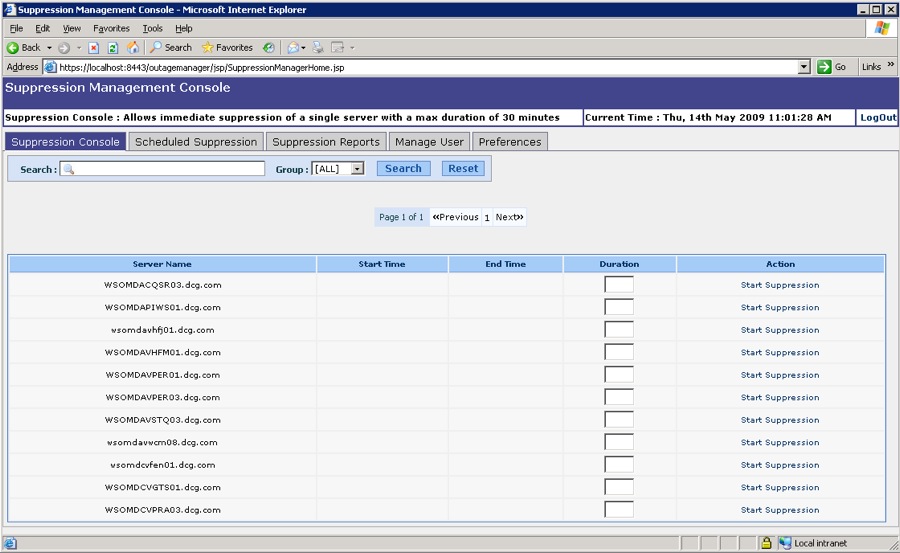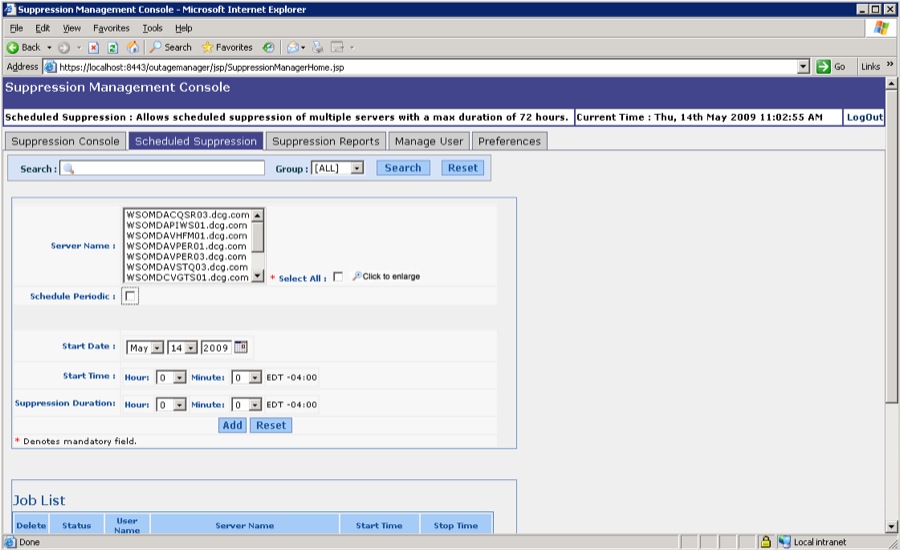OpenView Operations for Windows and UNIX has revolutionized the way that businesses manage and synchronize their heterogeneous IT operations.
However, the software lacks a web-based provision for scheduling message suppression in a managed node.
This forces the users of Operations Manager to use the OpenView administrator to coordinate their systems. outages in advance or, worse, ignore the notifications during scheduled maintenance windows.
Fortunately, with Suppression Manager, this is no longer a problem. Suppression Manager is specifically designed to allow authorized users to quickly and easily schedule immediate and future message suppressions within the OpenView Operations environment.
Created by the Dynamic Consulting Group and released in May of 2007, Suppression Manager lets users easily control and monitor their systems during outages.
ACCESS, AUTHORIZATION AND USER MANAGEMENT.
Suppression Manager provides full control over access, authorization, and user management, so you can easily define who may or may not schedule message suppressions.
- The OpenView administration team manages all group memberships and access. Groups are identified and maintained by querying all the active asset groups that are associated with an asset.
- All scheduled message suppressions are controlled through LDAP user authentication.
- Individuals are allowed to schedule suppressions only for the servers that are owned by their respective groups, as specified in the configuration file (this file may be created automatically from Remedy, CMDB or Asset DB).
- Managers can be mapped to multiple groups, as required for the business.s specific needs.
- For security purposes, OpenView Operations maps the System Administrator.s LDAP identification with the respective group(s) and keeps track of who is using the Suppression Manager application at any given time.
User Interface
The Suppression Manager user interface is simple and intuitive, ensuring a short learning curve and rapid integration with your business.s existing IT systems.
Upon logging into Suppression Manager, the System Administrator will see the suppression console. Using this screen, the System Administrator may initiate an immediate suppression on a per-server basis with a duration of 60 minutes or less.
This screen also provides information about the status of all the servers and allows the System Administrator to re-enable OpenView Operations monitoring on a per- server basis as needed.
The schedule suppression screen allows the System Administrator to schedule future suppressions across multiple servers with a maximum suppression time of 72 hours. Any suppression exceeding 72 hours requires that a work request be submitted to OpenView administration.
Reporting
Suppression Manager allows users to quickly and easily create fully automated suppression reports.
- Report of all future suppressions by server
- Report of all future suppressions by submitter
- Report of past suppressions by server
- Report of past suppressions by submitter
- Search for suppressions by date and time
FEATURES & BENEFITS
 Easily control and monitor systems during outages
Easily control and monitor systems during outages  Full integration with HP OpenView Operations Windows and HP OpenView Operations
Full integration with HP OpenView Operations Windows and HP OpenView Operations  Unix 7.x, 8.x or 9.x
Unix 7.x, 8.x or 9.x LDAP user authentication
LDAP user authentication Simple, easy-to-understand user interface
Simple, easy-to-understand user interface Scheduling for immediate (<60 minutes) and future (up to 72 hours) message suppressions
Scheduling for immediate (<60 minutes) and future (up to 72 hours) message suppressions Automated reporting at the click of a button
Automated reporting at the click of a button No need to log in to the Operation Manager console
No need to log in to the Operation Manager console No password management
No password management No need for additional hardware or software
No need for additional hardware or software Fully compliant with vendor-supported Apache and Tomcat servers
Fully compliant with vendor-supported Apache and Tomcat servers
TESTIMONIALS
"We had been using OpenView Operations for several years, but we were never entirely pleased with the feature for suppressing alerts. That is, until we found Suppression Manager. Suppression Manager lets us schedule and control all the message suppressions we need, while continuing to manage groups and easily print the reports we need. It's the perfect complement to the OpenView software package."~ IT manager
PRODUCT SPECS
Additional 512MB of RAMSuppression Manager is supported on the following OpenView software packages:
- Operations Manager for Unix 7.x, 8.x or 9.x
- Operations Manager for Windows 7.x or 8.x